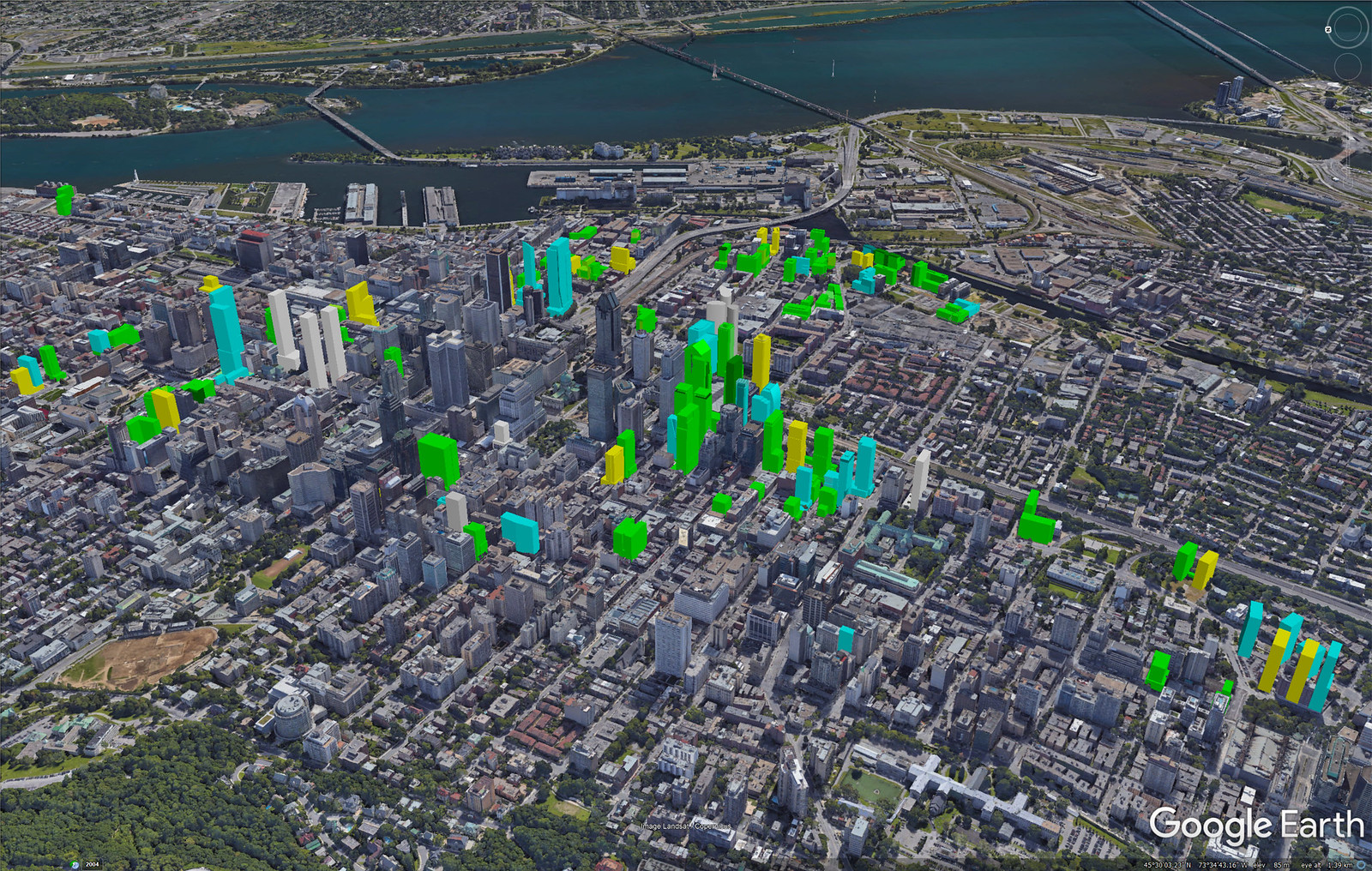I have shared in the past some Google Earth models I do for Montreal. I have done a few updates lately so I decided I might as well share them here on SSP.
It's really easy for you to view the models yourself in Google Earth, just follow these three steps:
- dowloand and install Google Earth Pro, it's free
(
https://www.google.com/earth/download/gep/agree.html)
- download my models
Updaté le 2019-10-22:
3D Models (340K)
- In Google Earth, click File->Open and select FrankTKO Montréal 3D.kmz you've just downloaded.
That's it!
This is what you get:
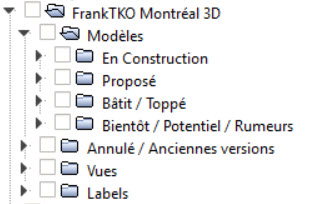 En Construction
En Construction means under construction. All these models are
Yellow
Proposé are the proposed projects. All these models are
Blue
Bâtit / Toppé means built / topped out. There might still be buildings under construction in this category but they have reach their highest limit and their impact on the skyline is final. These models are
Green
Bientôt / Potentiel / Rumeurs means Soon / Potential / Rumors. These are solid rumors - not something like "Johnny user said so". It's usually from the city concil where they mentionned the project or lobbyist that officially registered for a project. There are no renders published for these projects. I create models that reflect the zonage (height restriction) for these projects. The are in
Grey
Annulé / Ancienne versions means Canceled / Older versions (I just kept them because, well, I had made them!

)
Vues are different point of views to view the skyline (for example: top of Mount Royal, from the Champlain's bridge, ....). Just double-click the item to see Google Earth move to that POV.
Labels are what it says. If you're looking at a building and want to know what it is (it's name), just check the Labels folder and names will appear for every model.
These are the current models in the package:
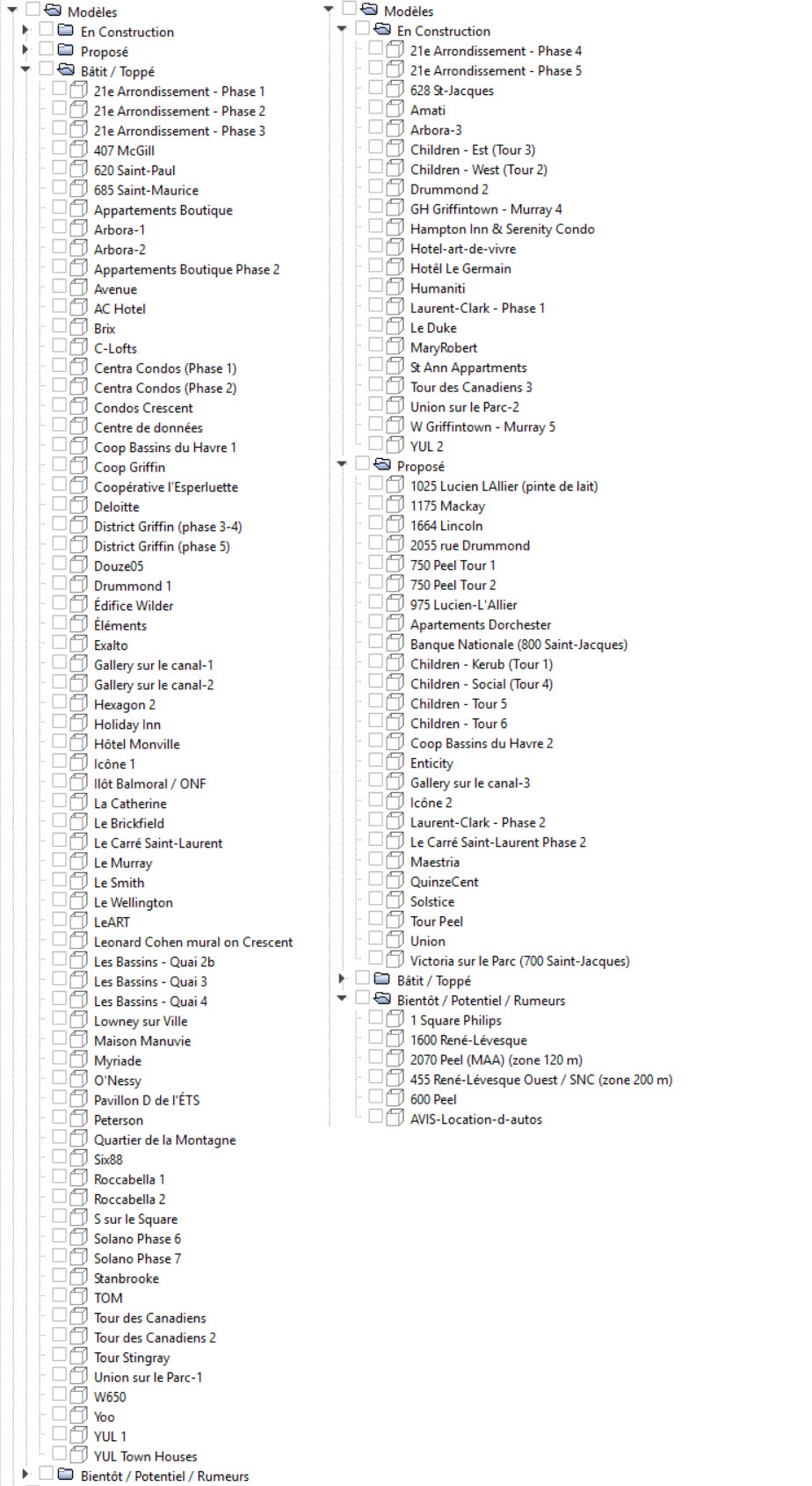
You can double-click any building in the list and watch Google Earth zoom to the building.
It's also really easy to show/hide buildings: just check/unchecked the item in the list. You can also quickly show/hide all models (check/uncheck Modèles folder).
If you want an idea of what Montreal looks like Today, just leave Bâtit checked and uncheck all others.
Google 3D rendering of Montreal is from summer 2014.