Quote:
Originally Posted by kevininlb

 I'm not even going to pretend I know how to attach this image, but here's a close-up of the proposed artwork.

Edit: I'm dumb.  |
kevininlb, your problem is that you are not using the correct URL from photobucket. you are using the URL of the webpage displaying the picture you want, not the URL of the picture itself. I took the liberty of taking a print-screen of your photobucket to illustrate how to do it (if you object, let me know and I will remove it).
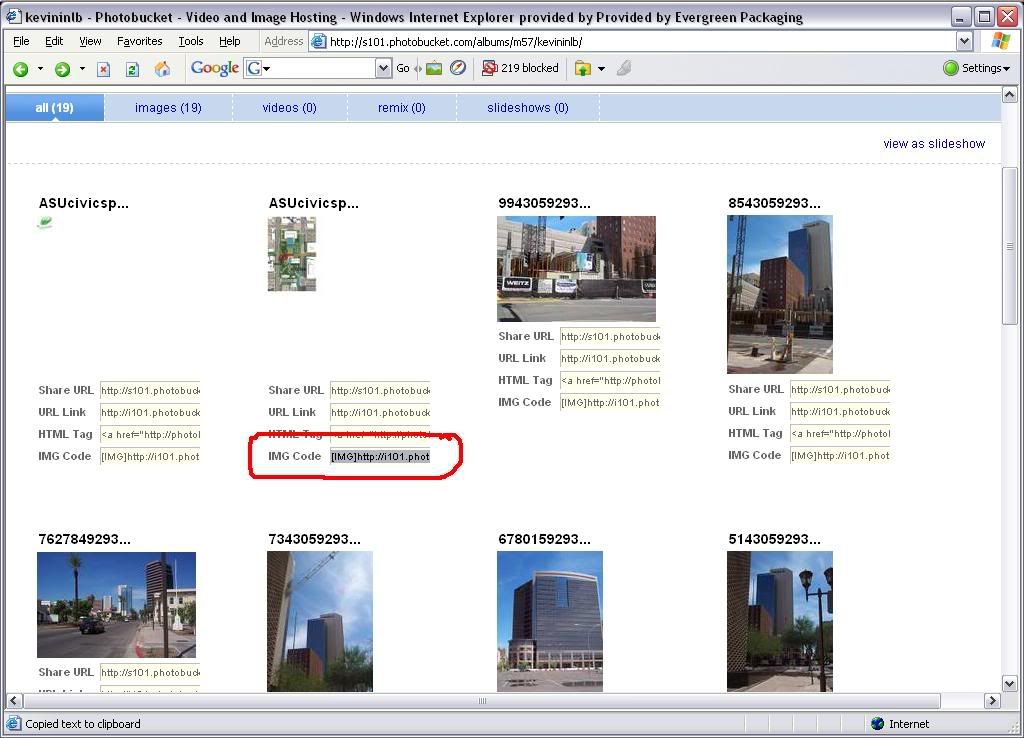
When you are looking at your album, you just want to click on the field that I have so professionally circled, this will automatically copy the URL of the picture to your clipboard (you will see a little message appear for a second saying "Copied"). It is already properly formatted to display on this forum (vBulletin forums, such as this one, use [IMG] tags to tell the forum software that you want it to display the picture instead of just showing it as a link). Then just paste the URL into your message and you will be good to go.
Also, for further info, if you want to post a photo from the web (not necessarily from photobucket), copy the url of the photo, and when you are composing your post, click on the little icon that looks like a mountain (

) and paste the URL into the dialog box that appears, this will add the [IMG] tags for you.