This may explain better but it's not exactly what i do,
-Each scene has a line on it which is preset to line up with the central indicator.
Import Scene #1 and align with central indicator.
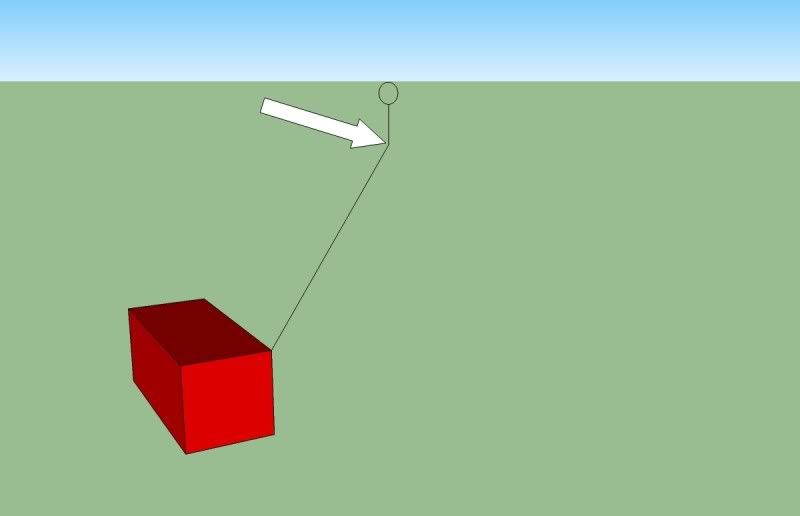
Activate Sun/Globals,disable lines etc. > Export to Kerk.
Erase scene #1. Enable lines, Disable Sun/Globals. Purge unused*
...import and align scene 2
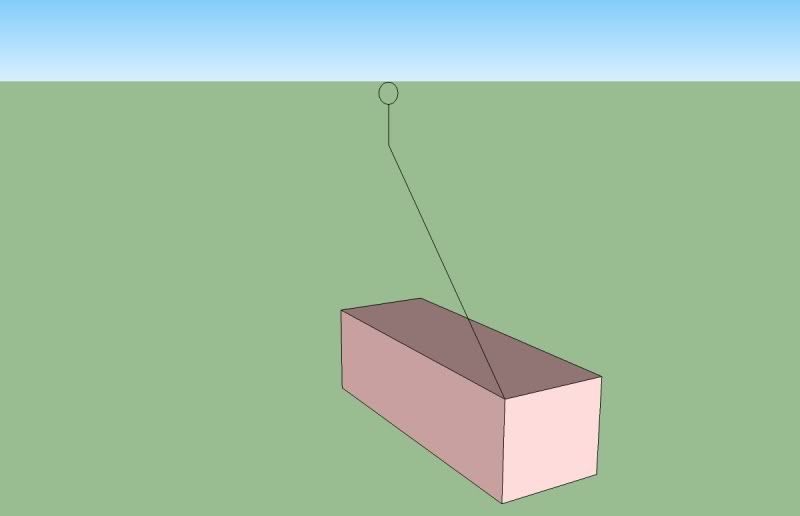
Activate Sun/Globals,disable lines etc. > Export to Kerk.
Erase scene #2. Enable lines, Disable Sun/Globals. Purge unused*
...import and align scene #3
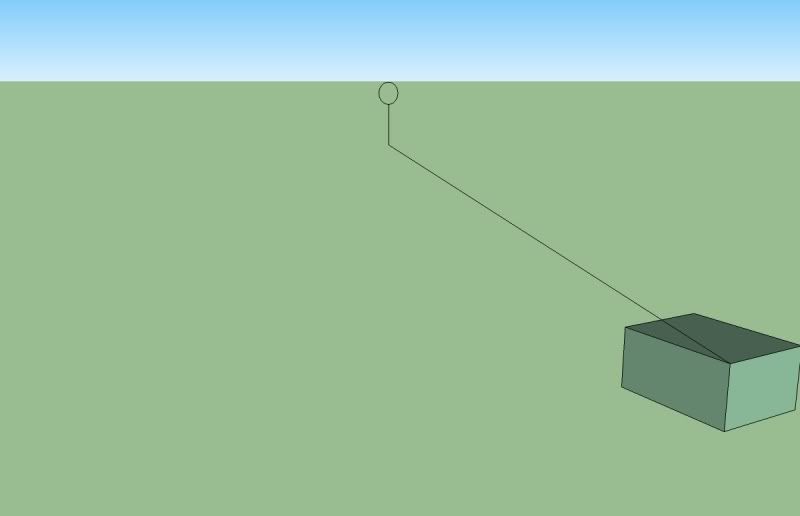
Activate Sun/Globals,disable lines etc. > Export to Kerk.
In Kerk they will appear like this (with your Sun/Globals settings)
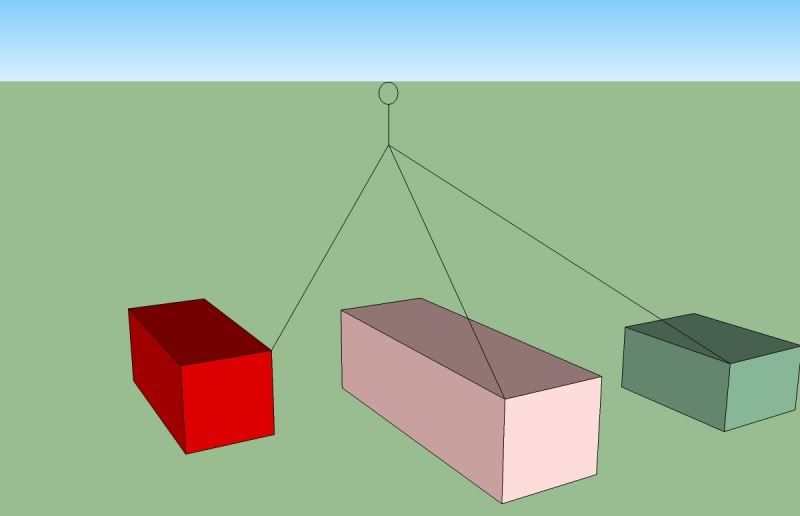
* BEFORE YOU IMPORT A NEW SCENE YOU HAVE TO GET RID OF ALL TRACES OF THE PREVIOUS SCENE , Window > Model > Statistics then click 'Purge Unused'